State of Decay 2 supports cross-play, making it easier for players on different platforms to join forces in their fight for survival. Whether you’re on an Xbox console or a PC, the game ensures seamless connectivity, allowing friends to collaborate regardless of the device they’re using. This feature enhances the multiplayer experience and makes the game more inclusive. The cross-play functionality works across Xbox One, Xbox Series X|S, and PC versions available via the Microsoft Store and Steam.

Players can easily team up using their Xbox Live Gamertags, eliminating the hassle of additional setup. However, it’s worth noting that the game doesn’t support local split-screen multiplayer—each player must have their own device.Cross-play adds tremendous value by broadening the player base and fostering social gaming. It’s an essential feature in a game like State of Decay 2, where teamwork and strategy are critical for survival in the zombie-filled world.
What Is Cross-Play in State of Decay 2?
- Cross-play allows players on different platforms to connect and play together in State of Decay 2.
- It supports Xbox consoles (Xbox One and Xbox Series X|S) and PCs via Microsoft Store and Steam.
- Players can team up regardless of whether they use a console or a PC.
- The feature fosters inclusivity by enabling mixed-platform multiplayer sessions.
- Gamers can invite friends using Xbox Live Gamertags for a seamless experience.
- No additional software or complicated configurations are required for cross-play.
- The system automatically syncs with Xbox Live to ensure connectivity across devices.
- Cross-play enhances co-op gameplay, a core feature of State of Decay 2.
- It broadens the player base, making it easier to find teammates for missions.
- Xbox Game Pass subscribers on PC and console can benefit from cross-play integration.
- Progress and achievements are synced across platforms via Xbox Live accounts.
- Players on Steam can also connect with those on Xbox consoles and the Microsoft Store.
- Cross-play ensures compatibility across the game’s various versions and updates.
- It eliminates the need for players to own the same platform to enjoy multiplayer modes.
- Friends can join each other’s games even if they’re using different gaming hardware.
- Cross-play doesn’t support local split-screen multiplayer; separate devices are required.
- A stable internet connection is vital for smooth cross-platform sessions.
- Game updates are essential to maintain compatibility across platforms.
- This feature reflects the growing trend of cross-platform integration in modern gaming.
- Cross-play significantly enriches the cooperative survival experience in State of Decay 2.
Supported Platforms for Cross-Play
State of Decay 2 offers robust cross-play support across major platforms, enabling players to connect seamlessly. The game is playable on Xbox One, Xbox Series X|S, and PC through the Microsoft Store and Steam. This compatibility ensures a broad audience can team up, regardless of their preferred device.
Players can easily join multiplayer sessions using their Xbox Live Gamertag, whether they’re on an Xbox console or a PC. For PC gamers, the game supports both Microsoft Store and Steam versions, allowing flexibility in platform choice while retaining cross-play functionality.
With no extra configuration needed, cross-play bridges the gap between console and PC players. Whether you prefer the console’s traditional gaming setup or the precision of a PC, State of Decay 2 ensures everyone can enjoy its cooperative survival gameplay.
Read Also: Headless on Roblox: Overrated the Ultimate Flex?
How to Enable Cross-Play
To help you easily set up cross-play in State of Decay 2, here’s a table outlining the steps for both Xbox and PC players:
| Step | Action | Platform |
| 1 | Sign in to Xbox Live | Xbox, PC (Microsoft Store/Steam) |
| 2 | Ensure your game is up to date | Xbox, PC |
| 3 | Open the game and navigate to the main menu | Xbox, PC |
| 4 | Select ‘Multiplayer’ | Xbox, PC |
| 5 | Choose ‘Join Game’ or ‘Host Game’ | Xbox, PC |
| 6 | Invite friends using their Xbox Live Gamertags | Xbox, PC |
| 7 | Confirm the invitation is accepted | Xbox, PC |
| 8 | Enjoy cross-play with friends, regardless of platform | Xbox, PC |
Notes:
- Make sure your Xbox Live account is linked to your Microsoft account for seamless invitations.
- You don’t need to manually enable cross-play; it’s automatically active once you’re signed in with your Xbox Live Gamertag.
- For Steam players, simply invite friends who are using the Microsoft Store version or an Xbox console.
This table should make it easier to get started with cross-play in State of Decay 2 across different platforms!
Benefits of Cross-Play in State of Decay 2
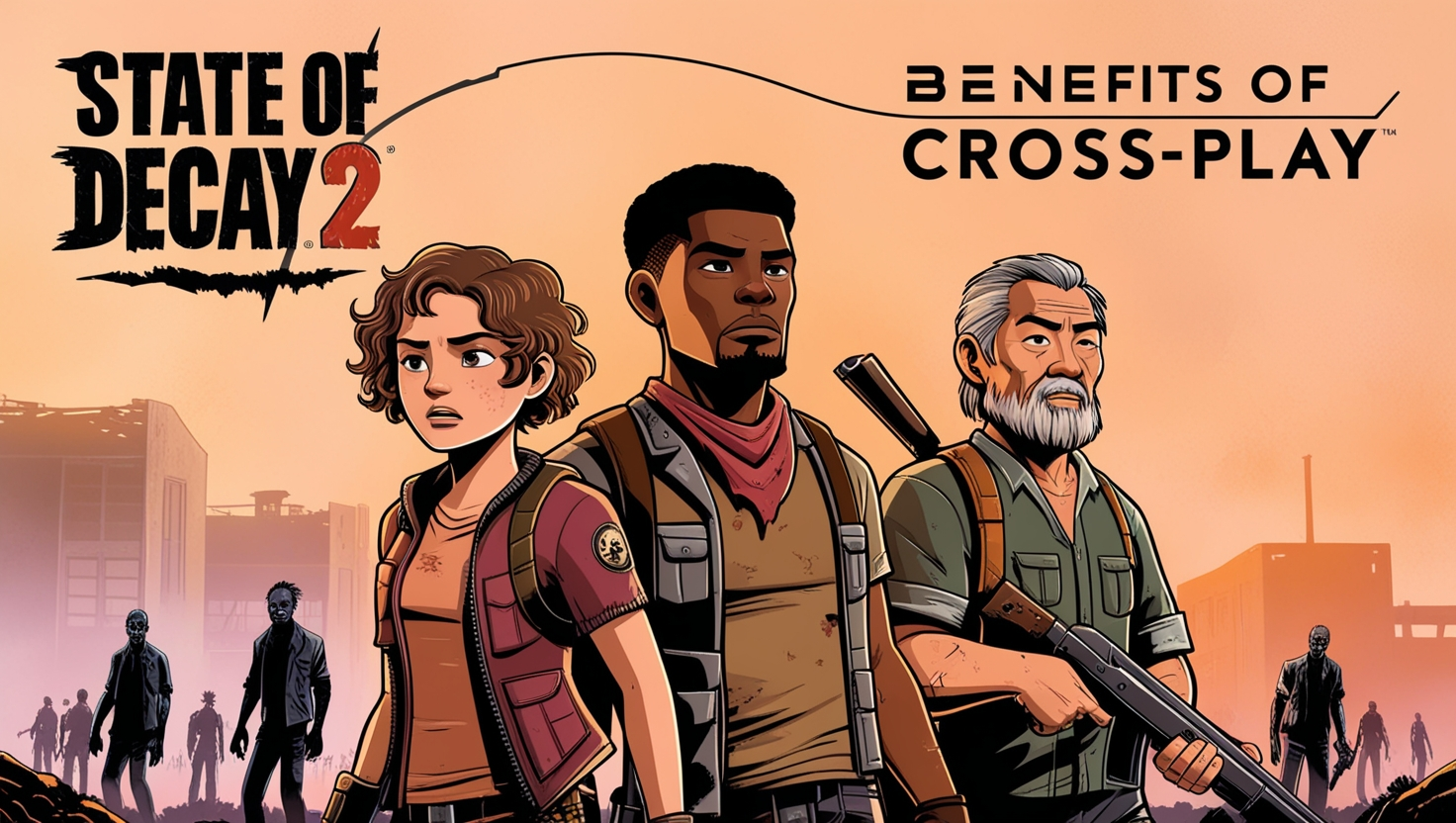
1. Wider Player Pool for Better Matchmaking
Cross-play in State of Decay 2 dramatically expands the pool of available players, making it easier to find teammates for cooperative gameplay. Whether you’re on Xbox or PC, you’ll be able to connect with more players, reducing wait times and improving your chances of joining a lively and active game. This is especially beneficial for those who may have trouble finding local players or who play at non-peak hours.
2. Connect with Friends Regardless of Platform
One of the biggest benefits of cross-play is the ability to team up with friends even if they own different platforms. Xbox players can play alongside their friends on PC without any limitations, ensuring that hardware differences don’t prevent social gaming. This inclusivity enhances the multiplayer experience and lets you enjoy the game with anyone, regardless of whether they’re using a console or a PC.
3. Seamless Gameplay Across Platforms
Cross-play enables smooth and consistent gameplay regardless of the device you’re using. Whether you’re on an Xbox Series X|S or a high-end PC, you’ll experience a seamless connection, ensuring that your gaming session isn’t interrupted by platform differences. The game ensures that the multiplayer experience remains balanced and fair, with no advantage to either platform.
4. Better Access to Co-op Missions and Resources
In a game like State of Decay 2, cooperative play is key to survival. Cross-play gives players easier access to co-op missions, allowing them to complete challenges and gather resources together. The larger the group of available players, the easier it becomes to take on difficult missions and gather the resources needed to build and upgrade your community. This feature ensures that all players, regardless of platform, have a better chance at success in the game’s expansive world.
Cross-Play Limitations
While cross-play in State of Decay 2 offers many benefits, there are a few limitations to keep in mind. One significant restriction is that the game does not support local split-screen multiplayer. This means each player must have their own device to participate in cross-play sessions, which can be a downside for players who want to enjoy the game with friends or family on the same screen.

Another limitation is the potential for technical issues. Although cross-play is generally seamless, players may experience connectivity problems, lag, or crashes if their internet connection isn’t stable. Additionally, the game requires that all players are using the same version and updates, so any mismatched versions between platforms can cause issues. Keeping the game up to date and ensuring a solid internet connection are key to minimizing these challenges.
Tips for Playing Cross-Play
To ensure a smooth cross-play experience in State of Decay 2, it’s essential to follow some key tips. First, make sure all players are using the most up-to-date version of the game. Keeping the game updated not only ensures compatibility across platforms but also helps avoid any bugs or performance issues. Both Xbox and PC players should enable automatic updates to ensure they’re always running the latest patch.
Next, a stable internet connection is crucial for smooth cross-play gameplay. Lag or connectivity issues can significantly affect your experience, especially during intense missions or large-scale zombie hordes. Ensure that your internet connection is strong enough to handle multiplayer gameplay, and consider using a wired connection if you’re playing on PC for the best performance.
Finally, communication is key when playing cross-play with friends on different platforms. Make sure to use voice chat or an external communication tool, like Discord, to coordinate and strategize efficiently. Cross-play removes the barrier of platform choice, but clear communication will help make the most of it, especially during high-pressure situations where teamwork is essential for survival.
Is Cross-Play Worth It for State of Decay 2 Players?
Yes, cross-play is absolutely worth it for State of Decay 2 players. This feature significantly enhances the multiplayer experience by allowing players across Xbox consoles and PC to team up, creating a more vibrant and diverse community. Whether you’re playing on an Xbox One, Xbox Series X|S, or a PC, cross-play ensures that you can connect with friends and other players, making it easier to find teammates and complete co-op missions. It opens up more opportunities for cooperative play, which is essential in a survival game like State of Decay 2.
The benefits of cross-play far outweigh the minor drawbacks. Being able to play with friends, no matter what platform they use, enhances the social aspect of the game. It also broadens the player pool, making matchmaking quicker and helping players get into action faster. Given the game’s emphasis on teamwork and strategy, having more people to team up with makes the survival experience more engaging and rewarding. Overall, cross-play is a valuable feature that elevates the State of Decay 2 experience.
Conclusion
State of Decay 2 offers a rewarding and immersive survival experience, and cross-play plays a crucial role in enhancing that experience. By allowing players on Xbox and PC to team up, cross-play opens up opportunities for more diverse, social, and enjoyable gameplay. The ability to connect with friends, regardless of their platform, makes the game more inclusive and accessible, fostering a stronger community.While there are some limitations, such as the lack of local split-screen multiplayer and potential connectivity issues, the benefits of cross-play far outweigh these drawbacks.
Players can find teammates more easily, enjoy a more vibrant multiplayer world, and experience the thrill of survival with others, no matter what device they are using. The feature strengthens the cooperative gameplay that State of Decay 2 is known for.Ultimately, cross-play is a valuable addition that enhances the overall enjoyment of State of Decay 2. Whether you’re new to the game or a seasoned survivor, cross-play helps bring the community together, making it easier to tackle the zombie apocalypse as a team. If you’re looking to dive into the game with friends, cross-play ensures you’ll never be limited by your platform choice.
FAQs
Does the State of Decay 2 support cross-play?
Yes, State of Decay 2 supports cross-play between Xbox consoles and PC (Microsoft Store and Steam), allowing players on different platforms to play together seamlessly.
Can I play with friends on different platforms?
Absolutely! Players on Xbox and PC can team up in the same game using their Xbox Live Gamertags, making it easy to play together regardless of the platform.
Do I need to enable cross-play manually?
No, cross-play is automatically enabled once you’re signed into your Xbox Live account, and you can invite friends from different platforms with no additional setup.
Are there any limitations to cross-play in State of Decay 2?
The game doesn’t support local split-screen multiplayer, so each player must have their own device, and compatibility issues can arise if platforms are running different game versions.
How can I ensure smooth cross-play sessions?
To ensure a smooth experience, keep the game updated, use a stable internet connection, and communicate with your teammates, especially if they’re on a different platform.



